Procurar
Palavras-chaves
Últimos assuntos
Tópicos mais visitados
Ashampoo WinOptimizer 9.4.0 Multilanguage
TroikaLinks :: Mundo Programas :: Programas :: PC
Página 1 de 1
 Ashampoo WinOptimizer 9.4.0 Multilanguage
Ashampoo WinOptimizer 9.4.0 Multilanguage
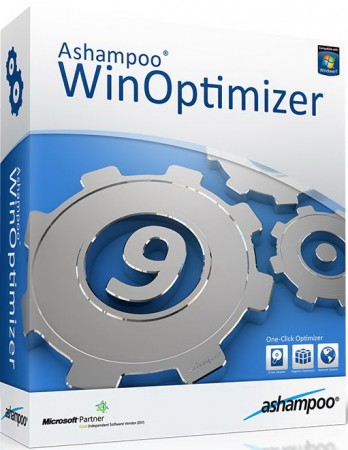
Ashampoo WinOptimizer 9.4.0 Multilanguage | 25.3 MB
One aim, one tool, a perfect result! Ashampoo WinOptimizer 9 is an easy-to-use suite of tools for maintaining and optimizing your Microsoft Windows® computer. It keeps your Windows installation free of unnecessary garbage and running smoothly while other computers just get slower and slower. Over 100 improvements were incorporated into the new WinOptimizer 8 by contrast to its predecessor WinOptimizer 7. This results in more speed and therefore improved efficiency especially within system maintenance and the adjustment of Windows®.
The cleaning modules registry optimizer, Internet cleaner and drive cleaner, for example, reach a plus of up to 500% in results. In real time the new live tuner pools all available resources in exactly those places where they are urgently needed. Existing processor cores, Windows® priorities and assigned usages of applications are customized, in order to ensure a trouble-free workflow. The resource-saving live tuner runs in the background - just a mouse click away.
It’s so easy to tune Windows®! Just answer a few special questions about your personal requirements concerning your Windows® system and our tuning assistant will automatically choose all suitable options. The concept of the all-in-one user interface has been developed further for the Ashampoo WinOptimizer 8. Via the clearly structured main window you can immediately access all six function groups, in which over 20 modules with hundreds of options and functions are assembled.
• System maintenance
Optimal system maintenance through efficient cleaning and defragmentation
* One-Click Optimizer: Quick system optimization with just one click.
* Drive Cleaner: Finds and deletes redundant files.
* Registry Optimizer: Finds and deletes unnecessary or faulty entries in the registry.
* Internet Cleaner: Traces left behind when surfing the Internet are erased.
* Defrag 3: Defragmentation of hard drives (pro-active defragmentation and boot-time defrag).
• System analysis
Transparency and comparability with the help of information and diagnosis tools
* System Information: Comprehensive and clear information on installed hardware and software (operating system, processor, chip set, drives, etc.).
* DiskSpace Explorer: Analysis of file groups, e.g. audio or video files, and information on their space consumption.
* System Benchmark: The performance of the main memory is determined and the processor is tested. The results can be compared online with the ones of other users.
* Disk Doctor: Hard drives are checked for errors and faulty files can be restored.
• Improvement of performance
Get rid of unnecessary droppings in performance with integrated management and tuning modules
* Service Manager: Optimization and management of installed services and own rating of services.
* StartUp Tuner: Management of applications that are launched when Windows® starts.
* Internet Tuner: Automatic or manual optimization of the system settings for the hardware and bandwidth of the Internet connection.
* Process Manager: This module gives an overview about all currently running processes.
* UnInstall Manager: Uninstalls applications and faulty entries successfully.
• File tools
A set of tools to delete and encrypt files and folders as well as to restore and send files.
* File Wiper: Irrevocable and safe deletion of files and folders.
* File Encrypter & Decrypter: Encrypt and decrypt files.
* File Splitter & Joiner:Splits a file into several small ones, in order to, for example, send them by e-mail and merge them again afterwards.
* Undeleter:Restores accidentally deleted files.
• Windows® customization
Perfect configuration of the Windows® operating system and adjustment to own requirements
* Tweaking: The access to a lot of hidden system settings enables a detailed customization of the system and frequently used applications.
* AntiSpy: Adjustment of interfaces and hidden options in Windows®, in order to disable undesired data transmission.
* File Associator: Management of installed data formats as well as repairing or deletion of faulty data formats.
* Context Menu Manager: Manages context menus of the Windows explorer and helps with the adjustment to individual requirements.
* Icon Saver: Saves the icon positions on the desktop and restores them, if necessary.
• General
Comfortable backup management and customization of modules
* Backup Management: Management of existing backups.
* Tuning Assistant: Helps new users to optimize their system.
* Task planner: Planning of tasks and their automatic execution at an appointed time.
* Settings: Settings for this software and single modules can be adjusted.
Link:
[Tens de ter uma conta e sessão iniciada para poderes visualizar este link]
 Tópicos semelhantes
Tópicos semelhantes» Ashampoo WinOptimizer 9.4.0 Multilanguage
» Ashampoo WinOptimizer 9 v9 4.1
» Ashampoo WinOptimizer 9 v9.4.0
» Ashampoo WinOptimizer 9 v9.4.3.Multilingual Incl Keygen and Patch
» Ashampoo Snap 5.1.3
» Ashampoo WinOptimizer 9 v9 4.1
» Ashampoo WinOptimizer 9 v9.4.0
» Ashampoo WinOptimizer 9 v9.4.3.Multilingual Incl Keygen and Patch
» Ashampoo Snap 5.1.3
TroikaLinks :: Mundo Programas :: Programas :: PC
Página 1 de 1
Permissões neste sub-fórum
Não podes responder a tópicos|
|
|

 Início
Início
» YouWave for Android 4.0.2 + Serial / Crack download
» Google Chrome 24 (instalador offline) download
» CCleaner Professional 3.27 + Serial / Crack download
» SpeedyPC Pro 3.1.6 + Serial / Crack download
» Glary Utilities Pro 2.53 + Serial / Ativação download
» BurnAware Professional 6 + Serial / Crack download
» Adobe Reader XI (instalador offline / completo) download
» FILERECOVERY 2013 PROFESSIONAL